Year 6
Technologies Support Materials
Assessment Principle 2
Assessment should be educative
Digital Technologies snapshot: Story with two endings
Technologies/Digital Technologies/Knowledge and understanding/Representation of data and Processes and production skills/Digital implementation/Creating solutions by Investigating and defining/Designing
| Content Description |
|---|
Whole numbers are used to represent data in a digital system Implement and use simple visual programming environments that include branching (decisions), iteration (repetition) and user input Define a problem, and a set of sequenced steps, with users making decisions to create a solution for a given task Identify available resources Design, modify, follow and represent both diagrammatically, and in written text, alternative solutions using a range of techniques, appropriate technical terms and technology |
Nature of the assessment
Peer assessment
Purposes of the assessment
Assess students’ ability to:
- use digital systems to create an interactive story
- create algorithms that include branching and iterations.
Stage in the Teaching sequence
Middle of the teaching cycle – formative assessment
Assessment task
The students were asked to create a story that had two endings and to use a presentation software (such as PowerPoint) to present their story so that the users could choose their ending.
Assessment process
Students have previously learnt the following ICT capabilities:
- capture, transfer and manipulate digital images
- use software that allows users to combine images and text and link pages (e.g. in slide shows using PowerPoint or keynote or other software for creating digital books).
The teacher showed the students several examples of digital stories and they used these stories to devise their success criteria.
- My story has a beginning and the user can choose the next event.
- My story has two possible endings and both are appropriate.
- The user can choose the ending that they want to view.
- The characters and events contribute to make the story interesting.
- The images succeed in engaging the user.
- My sound effects and the soundtrack help enhance the story.
The students worked independently to create their book. Once completed, they chose a partner and viewed each other’s stories. They used the success criteria to provide feedback to each other.
Using the information
The students were required to write a brief reflection in which they reported on what they had done well, what they would improve upon, the type of story they would like to create next and how they might create that story. The teacher used this information to plan the next series of lessons.