Home educators
General information
The National Assessment Program – Literacy and Numeracy (NAPLAN) assessments in 2024 will be conducted in schools between 13–25 March. Participating home educators will supervise the tests over the period Thursday, 21 March to Wednesday, 27 March 2024.
Home-educated students registered with the Western Australian Department of Education and enrolled in Year 3, 5, 7 and 9 are eligible to participate.
Home-educated students who participate in the 2024 NAPLAN assessments will sit online tests, except for the Year 3 writing test, which will remain a paper test. However, alternative format tests will continue to be made available to students with disability who are unable to access online tests.
Further details about the NAPLAN online assessments can be accessed at the ACARA website: http://www.nap.edu.au
Why are NAPLAN assessments provided?
The NAPLAN assessments provide parents and carers with information about the achievement of their child in relation to performance of students in the same year level across Australia.
The results also provide those responsible for teaching with information that can be helpful in planning the child’s continuing education.
In the case of home educators, the information is useful to you as the child’s teacher and also as the parent or carer.
How does NAPLAN assess online?
The NAPLAN online tests use a tailored test design that adapts the difficulty of questions to a student’s performance during the test. It presents students with questions that may be more or less difficult, depending on the correctness or otherwise of their responses on earlier questions.
Items in the test are more engaging than paper test items. Students click, drag and drop, draw lines between objects, type and, for Years 7 and 9 students, use interactive tools such as a ruler, protractor and calculator.
Read more about the tailored test design here - Tailored test design.
Watch the Tailored testing video (3m 6s).
Read about branching messages here - NAPLAN online branching messages
NAPLAN assesses literacy and numeracy skills that are essential for every child to progress through school and life. Four learning domains are assessed and items are linked to the Australian Curriculum.
ReadingStudents read narrative, informational and persuasive texts. Skills assessed include locating information, identifying the main idea of a text, connecting ideas, drawing conclusions, sequencing events, and identifying the difference between fact and opinion.
Aspects of spelling, grammar and punctuation are assessed.
The test is in two sections. The first section has spelling questions and the second has grammar and punctuation questions.
The spelling section is a ‘locked’ section, which means that once students move to the grammar and punctuation section, they cannot go back to the spelling section.
Students are assessed on number and algebra, measurement and geometry, and statistics and probability.
Years 3 and 5 students do not use a calculator in the numeracy test.
The Years 7 and 9 numeracy tests have two sections. In the first, students use an online calculator. In the second, the calculator is not available.
The first section is a ‘locked’ section, which means that once students move to the non-calculator section, they cannot go back to the first section.
Students’ writing skills are assessed through an extended writing task which requires them to write either a narrative or persuasive text.
To see how students’ writing is marked, view the NAPLAN writing marking guides at https://nap.edu.au/naplan/writing
Qualified markers who are provided with thorough training mark the writing task and are bound to respect the confidentiality of all results.
For further information about the tests, go to https://nap.edu.au/online-assessment/public-demonstration-site
See also https://nap.edu.au/resources for brochures, infographics, handbooks and videos.
No. Parents and carers of home-educated students are responsible for providing education to their child and for decisions about assessment of their child’s progress.
As a home educator, you make the following decisions about NAPLAN:
- whether or not to participate
- whether to share the report information with your child or with anyone else
- whether to use the information you obtain from the report to assist in planning your child’s continuing education.
At any stage of the process, you can decide to withdraw your child from the assessment program.
If I wish to, how do I participate?
Home educators can now register their children for the 2024 NAPLAN assessments.
To register your student, complete the online form at https://webforms.scsa.wa.edu.au/Forms/Home-Educated-Student-Registration/
Your registration will be acknowledged via email.
The closing date for registrations is Thursday, 8 February 2024.
The online training course will take about 20 minutes to complete and must be completed by Tuesday, 13 February 2024. A separate email confirming approval of your registration and a link to the training course will be provided.
In the event that you miss the cut-off date for NAPLAN registration, or do not complete the online training course, your child will not be able to sit the SCSA-administered NAPLAN 2024 tests at a non-school location. You may approach a school of your choice and arrange with the principal for the school to host your child.
If your child is not eligible, your NAPLAN registration will be rejected.
What preparation is required for NAPLAN online?
Home educators who wish their children to sit NAPLAN will be required to undertake training and complete preparation activities.
These include:
- completing of an online training course (about 20 minutes)
- ensuring your child has a suitable device that meets technical requirements
- supervising a practice test
- scheduling and supervising the main NAPLAN tests
More details about these activities are given below.
A timeline for the activities to be completed by home-educated students and their families for NAPLAN 2024 is provided below:
| Event | Dates | Action |
|---|---|---|
| Detailed information, including final timeline, available on SCSA website | Term 4, 2023 | Read and decide whether to proceed with the 2024 NAPLAN tests for your child. |
| Detailed information, including final timeline, available from Home moderators | Term 4, 2023 | |
| Registration closing date | Thursday, 8 February 2024 | Complete and submit online registration form. Home Education NAPLAN Registration Form LATE REGISTRATIONS CANNOT BE ACCEPTED. |
| Completion of online course, including scheduling test times for the March tests | Before Tuesday, 13 February 2024. |
Complete compulsory online training course for test supervisors (about 20 mins) Test times are scheduled from within the course module. |
| Check suitability of equipment and internet reliability | Before Tuesday, 20 February 2024 | Must be done before the practice test is conducted. |
| Practice test participation | 10.00am on 20, 21 or 22 February 2024 | Each registered child participates in the Practice test on one of these scheduled days. The test is about 1 hour in duration. |
| March NAPLAN tests | Commencing Thursday, 21 March 2024 | Supervise the four NAPLAN tests. |
Home educator test supervisors will be required to complete a compulsory online training course once their registration is acknowledged. The course will be about 20 minutes long and must be completed by Tuesday, 13 February..
The course covers the preparation tasks you will need to do:
To check whether the computer your child uses is suitable for the NAPLAN tests, go to the Online National Assessment Platform and click on link to the Device check tool
You can read the information about the devices which are compatible at Device requirements
Please note: Chrome books are not compatible for the NAPLAN testing.
2. Check the reliability of your internet connection
To check whether you have a reliable internet connection, you can perform a Platform Latency Check.
A latency test measures the time delay in milliseconds when data messages are moved from one point within a computer network to another, in this case from your computer to the NAPLAN online assessment platform.
Using the computer your child will use for the assessments, go to the Online National Assessment Platform website and click on Platform Latency Check to conduct the test on their computer.
3. Install the latest version of the Locked Down Browser (LDB)
The LDB is a secure browser that:
- prevents students from accessing other applications, web pages, software or hardware features
- prevents use of operating system commands such as functions accessed by Ctrl-Alt-Delete
- disables features such as the camera, spell check, screenshot, home, back and power buttons
- prevents execution in a virtual machine or a virtual desktop (e.g. Citrix Virtual desktops, VMware or Parallels on Mac)
- prevents the user from exiting without confirmation
The NAPLAN assessments are only available in the LDB. It is downloadable at Locked Down Browser and must be installed on the computer your child will use for the assessments.
You and your child are required to participate in a compulsory Practice test. This test will be conducted on Tuesday, 20 February, Wednesday 21 February and Thursday, 22 February at 10.00am. You and your child will need to be available for one of these sessions one hour before the start of the test, and for the one-hour duration of the test. The test will start at exactly 10.00 am on each day.
Your child is required to sit the Practice test for the following reasons:
- to check the correct tests are available for your child
- to test the internet connection at your testing location ahead of the main test.
- to allow your child to become familiar with the functionality of the online national test platform and the range of item types in the tests (how they are laid out, the style of language used in the questions, and how to respond)
- to provide an experience of working under test conditions - time constraints, no talking, no getting help, etc.
The Practice test will provide you, as test supervisor, with practice in the end-to-end procedures required for the March tests. These are:
- downloading and opening the LDB
- being ready to conduct the March tests with your child at the times you have scheduled
- checking equipment is working as expected
- receiving test login codes by email before each of the scheduled March tests
- helping your child to login to the tests, if necessary
- reading a test supervisor’s script which will have been emailed to you
- calling the NAPLAN help desk, if necessary
- assisting your child to log out of the test
- closing and exiting the LDB.
In the event that you and your child do not participate in the Practice test, you will no longer be able to sit the SCSA-administered 2024 March NAPLAN tests. You may approach a school of your choice and arrange with the principal for the school to host your child.
5. Schedule the times and location of the March NAPLAN tests
When completing the online training course, you will be asked to nominate the day and time within the test window (commencing Thursday, 21 March 2024) that your child will sit the tests.
THE TESTS
At each of Years 3, 5, 7 and 9, there are four NAPLAN tests. Each is conducted separately, in one test session. To participate in all the tests, home educators and their children will therefore need to be available for four test sessions.
To adhere to the national protocols, tests must be sat in a particular order, as shown in table 2.
| Writing | Reading | Conventions of Language | Numeracy | |
|---|---|---|---|---|
| Test sequence | 1 | 2 | 3 | 4 |
| Year 3 | 40 min (paper) | 45 min | 45 min | 45 min |
| Year 5 | 42 min | 50 min | 45 min | 50 min |
| Year 7 | 42 min | 65 min | 45 min | 65 min |
| Year 9 | 42 min | 65 min | 45 min | 65 min |
More information on the NAPLAN online tests is at https://nap.edu.au/naplan
YEAR 3 WRITING TEST
The Year 3 writing test is the only NAPLAN test available on paper. All Year 3 students will handwrite the writing test. The Year 3 writing test will be posted to the parent or carer of the registered student. This test must be completed first.
6. Supervise the March NAPLAN tests
The March tests are to be conducted in the week beginning 27th March 2023. There will be a one-week test window in which you can select from a range of test session times for your child to sit the tests (see step 5). There will be no opportunity to log in to the tests at another, unscheduled time.
Supervising the main test will involve much the same steps as for the practice test. You will need to be available with your child at the time you scheduled in Step 5.
You will be provided with a test supervisor’s script for each test your child will be sitting.
Please note that without an approved registration, completion of the online course, scheduling test times, and participation in the Practice test, it will not be possible for your child to sit any of the the SCSA-administered March NAPLAN tests. You may approach a school to host your child.
Is my child eligible to sit online NAPLAN tests at home?
To be eligible to sit NAPLAN, home-educated students must be:
- registered with the Department of Education at the time of registration; and
- enrolled in Year 3, 5, 7 or 9, noting that home-educated students are enrolled according to age, in the year level of their age-equivalent peers, regardless of the year level curriculum that they are being taught
If home educators wish their children to participate in the SCSA-administered NAPLAN tests at a non-school location, it is a requirement that all the preparation activities are completed. Parents and carers of eligible students who are unable to complete the activities may approach a school of their choice and arrange with the principal for the school to host their child
Table 3 shows the birthdate ranges for children eligible to participate in NAPLAN in 2024.
| Year Level | From | To |
|---|---|---|
| Year 3 | 01/07/2015 | 30/06/2016 |
| Year 5 | 01/07/2013 | 30/06/2014 |
| Year 7 | 01/07/2011 | 30/06/2012 |
| Year 9 | 01/07/2009 | 30/06/2010 |
How do I supervise the tests at home?
If you register your child to sit the NAPLAN online tests, you will be responsible for supervising the tests in a non-school location (e.g. at home).
The test supervisor manuals contain all the information you require to prepare for and administer the tests.
My child has a disability. Are there any adjustments I can provide?
Adjustments for disability apply only to students with disability.
Adjustments are permitted to support students with disability to access the tests on an equivalent basis to students without disability.
If a student usually has adjustments in their every-day learning and assessment activities, in most cases, the same adjustments may be applied during the NAPLAN online tests.
Disability adjustments will be determined on a case-by-case basis and home educators must apply for adjustments when submitting the registration form.
Adjustments available for the NAPLAN online tests are:
- Audio alternative questions replace audio files for spelling dictation with text passages for proofreading.
- Visual alternative questions simplify or enlarge images, including text within images, for easier viewing in the reading and numeracy tests.
- Colour themes display black text against a selection of five different colour backgrounds (white, blue, lilac, green and yellow). An inverted (white text with black background) can also be applied.
- Extra time and rest breaks: extra time can be added to a student’s test, and tests can be paused and resumed while the student rests.
Other adjustments, such as a support person, a scribe for the writing test, or Braille and other alternative format test materials, are also available for NAPLAN. Detailed information about the provision of adjustments for disability is available at the ACARA webpage Adjustments for students with disability
What information is provided in the reports?
You will receive a report that shows your child’s achievement for each NAPLAN test.
The student report shows student performance in each of the five assessed areas against the proficiency levels of Numeracy, Reading, Writing, Spelling, and Grammar and punctuation in relation to:
- achievement against the proficiency levels
- the national mean
- the range of performance of the middle 60% of Australian students
- the skills assessed at each year level and in each performance band.
The assessment results have most value when they are considered in conjunction with your own ongoing assessment of progress that has been occurring through the year.
Information in the report will be a useful supplement to your own judgement of achievement, and can provide a practical basis for planning future learning experiences.
For further information, go to NAPLAN results and reporting